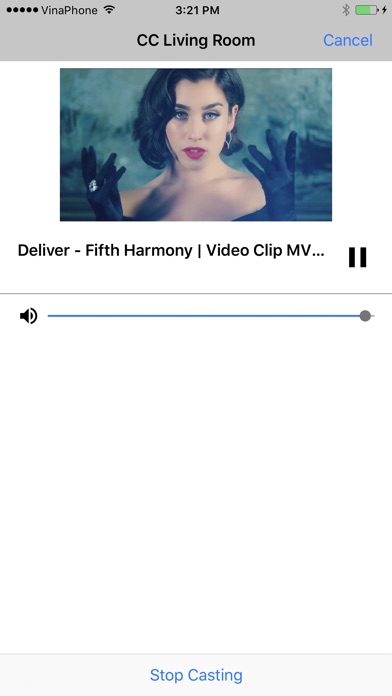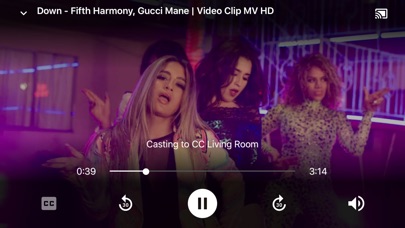Video Caster - for Chromecast
Casting videos from any website to Google Chromecast device.
Its easy to cast online videos from any website to Apple TV via AirPlay.
But have you ever tried to do the same thing with a Google Chromecast?
It may be impossible if that website doesnt provide an app that supports casting to Chromecast.
Video Caster enables online video playback on Chromecast in such a comfortable way.
Just open the website, connect to the chromecast and play the video.
Features:
• Supports HTML5 videos.
• Supports subtitles.
• Keeps video playing on Chromecast while iPhone, iPad screen is turned off.
• Restores the webpage after quitting.
Basic usage:
- Copy the video link from Safari.
- Open Video Caster then the website is automatically loaded.
- Touch cast button to connect to Chromecast device.
- Play the video on the iPhone/iPad and the video is played on Chromecast automatically.
System requirements:
• iPhone, iPad or iPod touch with A7 chip and above.
• Google Chromecast gen 2 or Chromecast Ultra device.
Network requirements:
• Internet connection.
• iPhone/iPad and Chromecast must be connected to the same IP version 4 WiFi network.